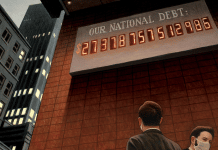If you’re anything like most work-from-home business opportunity, franchise or other small business owners, everything you do depends on your computer and whether or not it’s working properly. Add to that the fact that when and if your computer does fail, there is no IT department to fix the problem and it’s not a good day, to say the least.
A recent survey by home-office machine giant Brother found that a full 75% of small business owners agree that a crashed computer is more disruptive to their operations than a sick employee. Additionally, 86% noted that their productivity and that of their office suffered due to technology snafus over the course of the past year, costing them valuable time and money. Perhaps it’s no surprise then that close to a third of those same small business owners claim they gladly would sacrifice a week’s vacation if it would mean tech malfunctions could be made never to happen again.
While stopping your computer or any other technological device from causing you and your business trouble altogether is not a realistic scenario, doing anything and everything you can to prevent the problem from occurring in the first place is possible. All it takes is a little time, know-how and the realization that any money spent to stop a problem before it starts is well spent.
If you’ve now heard one too many cautionary tales by small business owners who risked everything by remaining passive for too long where the threat of a tech malfunction is concerned, then you may want to make sure you’re taking the necessary precautions to avoid a business-halting meltdown. Here are some steps you can take, if you aren’t or haven’t already:
• Give your technology a break—When things are humming along just fine, it’s easy to think that our machines are indomitable. Much like us, they’re not. They also need to rest, re-energize and reboot, so shut them down fully at regular intervals. To prevent overloading them, don’t run too many programs at one time (or at least more than any given machine is equipped to handle), and close them out when they are no longer in use.
• Invest in a well-reviewed anti-virus program—Depending on what day or year it is, the most current and effective anti-virus software may change. That’s why it’s important to do your homework by reading the reviews and asking good questions. When you do find a good program, it’s critical to keep it current by installing the necessary upgrades along the way and make sure that the critics are still endorsing your selection every year or so. Scan for viruses and malicious code regularly.
• Update your operating system—New releases and patches for your PC are coming out all the time, and it’s your job to find out what they are and to take the necessary steps to keep things up to date. Make sure you have installed the latest device drivers for your hardware and printer as well.
• Avoid unsecured websites—Instruct your employees on this front and adhere to this simple rule yourself and you should be able to mitigate a lot of problems. If your virus-checker warns you that a website is potentially unsafe, don’t visit unless it’s absolutely necessary and you’re sure that you know something that the virus checker may not.
• Know who you are dealing with—Emails, downloads, software providers, anyone or anything that is a source for information and wants to leave footprints of any kind on your hard drive or in your technological gizmo’s memory, you need to know who or what they are BEFORE you let them in, even if it means a quick Google search or a phone call. Stay away from low-priced software that may seem like a great deal, but that might be full of substandard code.
• Keep it clean—It’s important to delete your junk files and cookies on a routine basis, especially if your computer or device is giving you the warning sign that less would be more by freezing up on occasion. Some experts suggest that always having roughly 500 megs of space available on your C: drive is a good rule of thumb. But keeping it clean on the inside is only half the battle. It’s also important to keep your equipment clean on the outside too. Overheating due to poor air circulation and too much dust can also very quickly become a major problem, so basic regularly scheduled housekeeping and locating your equipment where there is little to no clutter or moisture around are a must.
• Back it all up and save it—Back up your entire hard drive and files monthly, more routinely if the life of your business depends on it. Plus, it’s always a good idea to save your work as you go along, every ten minutes or even less if necessary. That way if your computer suddenly crashes when you least expect it, you won’t lose hours of work and have to start again.
What other precautions do you take as a business opportunity, franchise or other small business owner to avoid having to cope with costly technological problems? If you ever have suffered a major malfunction, what did you do to get back on track? Any tips?
ATTENTION READERS
We See The World From All Sides and Want YOU To Be Fully InformedIn fact, intentional disinformation is a disgraceful scourge in media today. So to assuage any possible errant incorrect information posted herein, we strongly encourage you to seek corroboration from other non-VT sources before forming an educated opinion.
About VT - Policies & Disclosures - Comment Policy