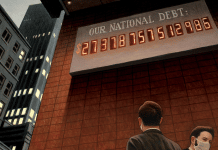If you have been using your printer for more than 2 years or even in its first year of use, you will start encountering problems. It can get really expensive if you go to the retailer again and again to get even the minor problems solved. But that is true too that we cannot live without our printers. You can throw the printer out of the window if it’s not working. How is that going to help you? Honestly, no matter how much problem our printers are creating we still have to stick with using them because we don’t have any option.
Take a deep breathe because there are some problems with your printer that you can solve yourself. Little knowledge and tricks will be required and it will be easier for you to resolve the problem without going to the retailer. Take a look at some of the common problems users face with using printers and the solutions for fixing them:
- My printer prints pages really slow
Most of the printers have the same settings. Go to the printers settings and select print and properties. Then reduce the print quality. You can change the default printing setting to normal or even fast draft. The speed of printing can also be improved if you print pages without graphics. You can also add RAM to your printer for increasing the speed.
- How to fix the printer paper jam
If the paper has been jammed in the printer then don’t panic. Also, do not pull the paper out rashly. Inspect the location or the tray in which the printed paper is ejected. If you can see the stuck paper, you can remove it manually. Remove the tray if the paper is stuck in between the tray and printer. If the paper is stuck deep, open the door of the printer cartridge and access the printer ink cartridge or toner and see if the paper is stuck there. If you still continue to receive the message of paper printer jam then you can repeat the process mentioned above.
- Printer saying the ink cartridge is empty
Sometimes, the printer keeps on giving message that the ink cartridge is empty but in fact it’s not. In order to get rid of this annoying message, you can reset the ink cartridges. Each printer has a different process of resetting. Some cartridges are easy to reset while others require special tactics.
- How to fix the clogged print cartridge
Take out the clogged cartridge from the printer. Fill a tub with hot water just enough to let you sink less than half of the cartridge. Place it facing down the part from where ink comes out. Let it rest for some minutes. Once you start noticing ink coming out from the cartridge, it means this method is working. The ink will take about 10 to 15 minutes for getting moist. Wait till it comes out of the cartridge. After this, take it out of the tub and dry off water from the cartridge. Make sure you remove all the moisture or damp before you place them again in your printer. Make sure it is totally dry before you install it back to the slot. Also check its performance by printing a sample page.
- How to fix the color?
If the colors of your printer have been disturbed then you fix this problem yourself. Just go to the printer settings and choose the option of “print quality” and click on the calibrate button. After this, click on and wait till the alignment collaboration process finishes.
Apart from these problems, users have to face a number of more problems on daily basis for which they have to call a professional. That is because some tasks are just meant for the professionals to take care of. For example, if there is a technical problem with the hardware then you will have to be careful with what you do. Here don’t experiment because you can destroy the whole printer. It would better if you consult a technician who is expert in fixing such problems with the printer. You can take help from any professional like Cartridge Discount too.
Cleaning printer ink cartridges
Even cleaning the printer ink cartridges is not an easy task. Here is what you need to do:
- Open the lid of printer by turning it ok. The cradle of the ink cartridge will move towards the middle of the printer.
- Unplug the black power cord from the back of your printer.
Clean the ink cartridge contacts and remove the cartridge. You can either use a cleaning brush or a damp cloth for cleaning. Use the damp cloth to wipe off the copper colored strip on your cartridge. Don’t ever wipe the nozzle end of the cartridge. Wipe off the damp and then put the cartridge back in place.
ATTENTION READERS
We See The World From All Sides and Want YOU To Be Fully InformedIn fact, intentional disinformation is a disgraceful scourge in media today. So to assuage any possible errant incorrect information posted herein, we strongly encourage you to seek corroboration from other non-VT sources before forming an educated opinion.
About VT - Policies & Disclosures - Comment Policy